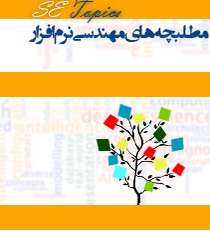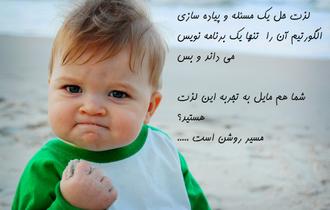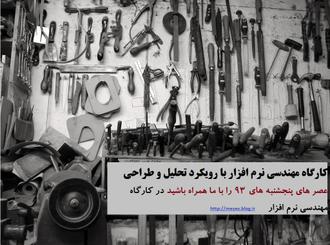some lovely shortkey for Visual Studio
کمتر کسی هست که از کدهای مرتب و منظم بدش بیاد. خوب کسانی که با Micorosft Visual Studion 2010 کد می زنند، می تونند از shortcut زیر استفاده کنند تا نتیجه اش را ببینند.
Ctrl+k + Ctrl+d
نکته: کد شما باید بدون خطای نحوی باشه وگرنه این میان بر کار نخواهد کرد.
3 گزینه دیگر برای راحتی کار با محیط کد نویسی در ویژوال استودیو :
CTRL+M CTRL+M (that's two key presses!) - collapse/open the current parent region
CTRL+M CTRL+L - Collapse/Open all regions in document recursively
(meaning you might get only one line in the document - one big namespace region which is collapsed or you'll see the entire page code
uncollapsed
CTRL+M CTRL+O - Collapse all regions not recursively
- ۹۰/۰۲/۲۰